Next: Scan 'Options' Menu Up: The Scan Widget Previous: The Scan Widget Contents Index
For normal (i.e. non-EXAFS) region scans the Prepare regs button
invokes a widget that is displayed here 7.6.
The region limits, the sept width and the sample time
can be supplied. The buttons 'Reg 1', 'Reg 2', etc. can be used to
delete or duplicate regions.
For EXAFS scans the Prepare regs button
invokes a widget that has additional columns for an edge
position and an exponent. If the edge position of a region is set
to 0, it is transversed with constasnt energy steps.
Otherwise the steps are adjusted to be constant in k.
The exponent column allows an adjustment of the sample time for
constant-k regions:
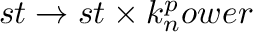 .
.  is the normalized momentum.
It is 1 at the start of a region. Online makes sure that sample time is
always a multiple of 20 msec in order to avoid interferences with a
50 Hz background.
is the normalized momentum.
It is 1 at the start of a region. Online makes sure that sample time is
always a multiple of 20 msec in order to avoid interferences with a
50 Hz background.